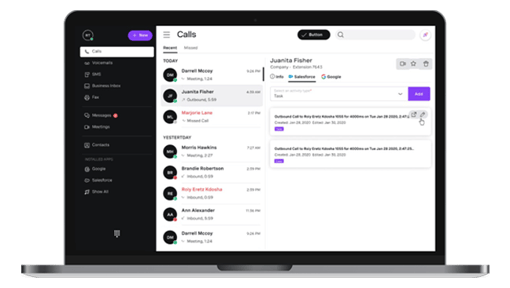Vonage App Center
It’s never been easier to tailor your Vonage Business Communications experience. That’s because the VBC App Center provides a selection of premium add-on calling features and high-value business applications, including up to 10 CRM integrations.
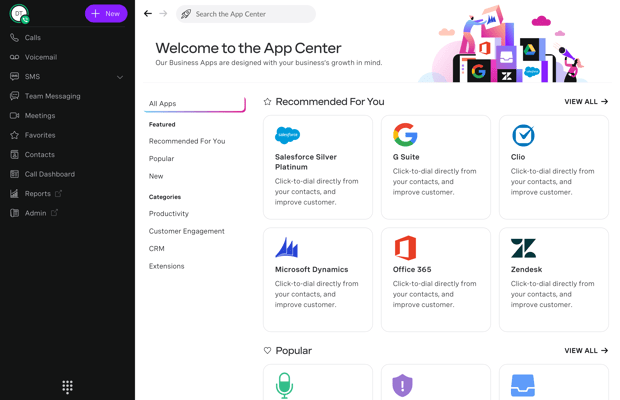

Benefits of the Vonage App Center
The Vonage App Center puts powerful business tools at your fingertips. Here are some of the benefits your company can enjoy:
Optimize communications — VBC leverages an ecosystem of CRM and business applications to enable more agile and efficient work streams that improve customer engagement and the employee experience.
Improve productivity — The VBC App Center elevates your workflow through deep integrations to the applications employees use every day.
Extend the value of your investment — Your VBC users can conveniently access business-critical functionality, all within a single, familiar interface.
Manage your experience — The VBC App Center offers a self-service ecosystem of valuable third-party applications and productivity tools, without the need for professional services or development resources.
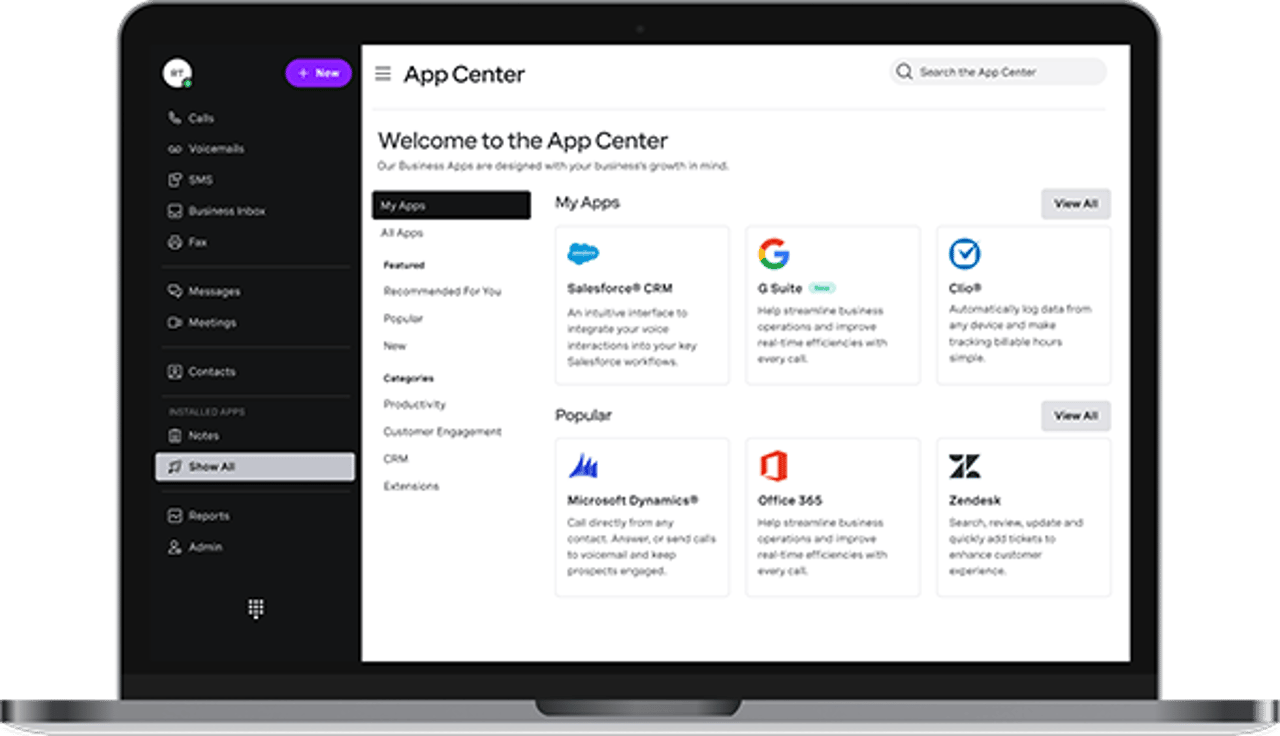
Vonage app center screenshot in desktop view
How to use the Vonage App Center
You can access the App Center to purchase products and third-party integrations. Here are the simple steps:
What apps integrate with VBC?
Vonage offers deep integrations with most top CRMs and productivity tools to help you deliver standout customer experiences, gain a competitive edge, and elevate teamwork. Integrations include Salesforce, Microsoft Teams, Microsoft Dynamics 365, Slack, G Suite, Zendesk, Hubspot, and many more.
Still have questions about the Vonage App Center?
Yes. When you purchase an integration, the vendor contacts you by email within 24-48 hours and provides instructions to get started. Support for these apps is provided by the vendor.
Among the third-party integrations available in the App Center are Surfly, Aptivo, Authvia/Text2Pay, Unytalk, Salesforce Essentials, Coro.net, Phonewagon, Visuwell, and Calendly.